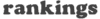How To Use Our New System (2012)
How To Use Our New System (2012)
Posted on January 29th, 2010 by Moosemaster D. Filed in Great Moose. Good news! Posting from an iPhone has gotten way easier since last year, so if that’s what you’re using, skip ahead to Step 8. (Sorry Androids & Blackberriers.)
Otherwise, read on for instructions on how to upload pictures from your computer.
STEP 1: Register via our signup page. It’s never too late to join! (Unless it’s March.) Even returning competitors have to do this.
STEP 2: Wait for us to activate your account. There are a lot of robots out there, so this is unfortunately necessary. You’ll get an email with login credentials once you’re in the system, at which point you’re good to go.
STEP 3: Go out and take your pictures. Then get them onto your computer or iPhone, if they aren’t already there.
STEP 4: If you’re doing this via iPhone, skip to STEP 8. If you’re doing this via a normal computer, keep reading.
STEP 5: Login at http://www.mooseheadchallenge.com/blog/wp-admin. This is the mothership, the war room, the Big Brain. You can also get here via the subtle but insistent “log me in bro!” on the sidebar.
STEP 6: Click “PhotoQ” to create a new PhotoQ post. Don’t click on “Add New” unless you want to do a fair amount of extra work and have it look crappier than if you’d just followed the instructions and clicked “PhotoQ”. Check out the slideshow at the top of this post for a step-by-substep walkthrough.
STEP 7: Refresh the MHC homepage to bask in your awesomeness. If you followed the directions and your post didn’t work, please let us know so we can fix it. Otherwise: lather, rinse, repeat. If you aren’t iPhoning it, this tutorial is officially over.
STEP 8: (iPhone only) Only keep reading if you’re planning on posting directly from your iPhone. Which you should, since this is waaaaay easier than it used to be. Otherwise, find the picture in your Camera Roll, email it to yourself, and post it from a normal computer when you get home.
STEP 8.5: (iPhone only) Download WordPress from the App Store. You want the official one, from Automattic, Inc. [get it here]
STEP 9: (iPhone only) Set up the WordPress app with your MHC username & password info.
STEP 10: (iPhone only) Create a new post, with the following info: Title, Date, Team, Comments. Pretty straightforward.
STEP 11: (iPhone only) Publish your post.
STEP 12: (iPhone only) In the unlikely event that your post doesn’t properly publish, go to http://www.mooseheadchallenge.com/blog/wp-admin via Safari, log in, and make sure the post status is set to “Publish”.
And that’s really all there is to it!